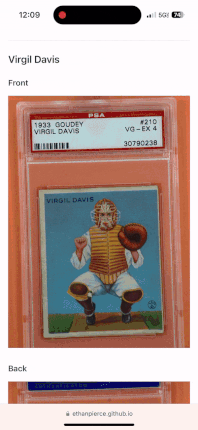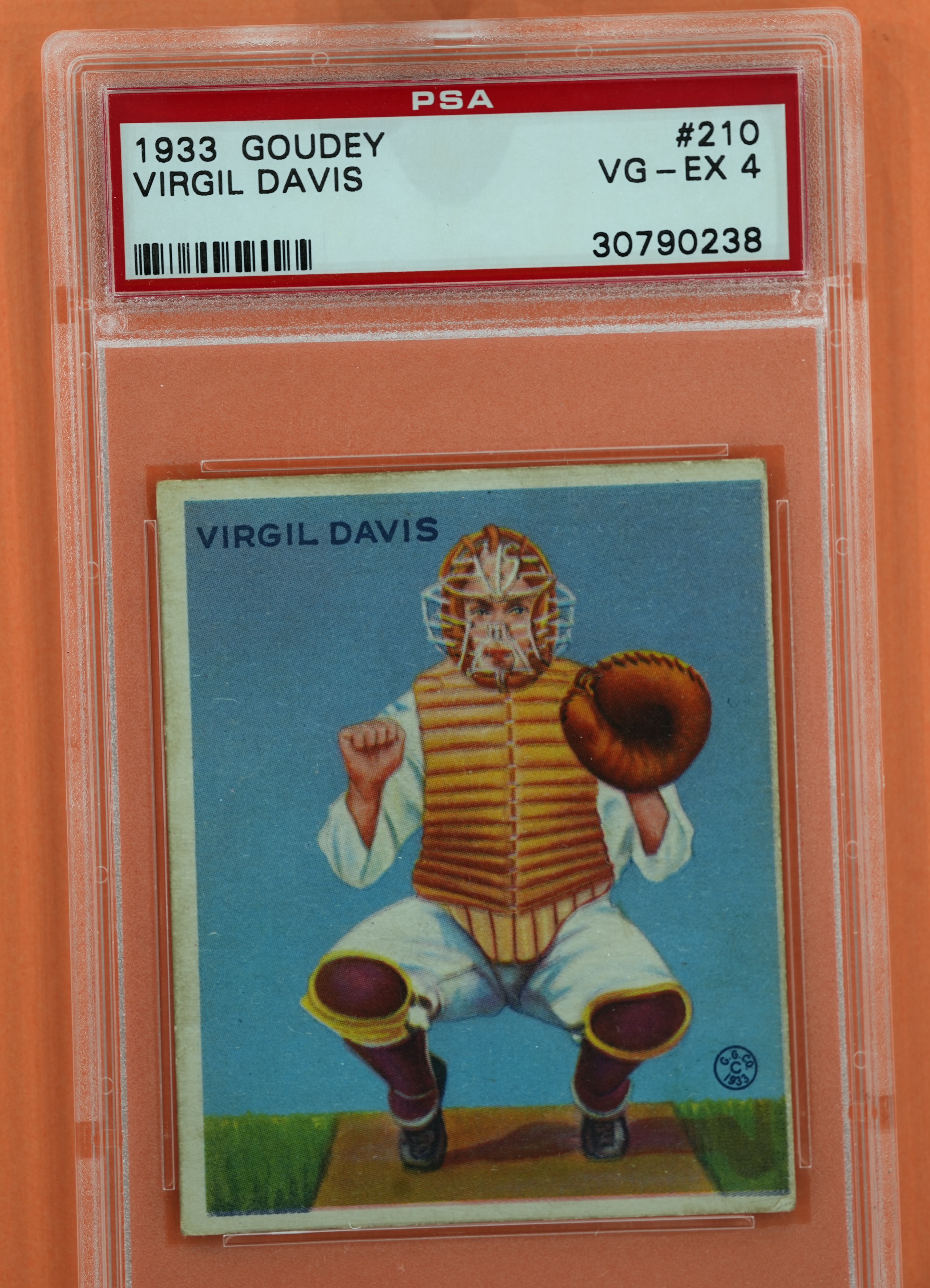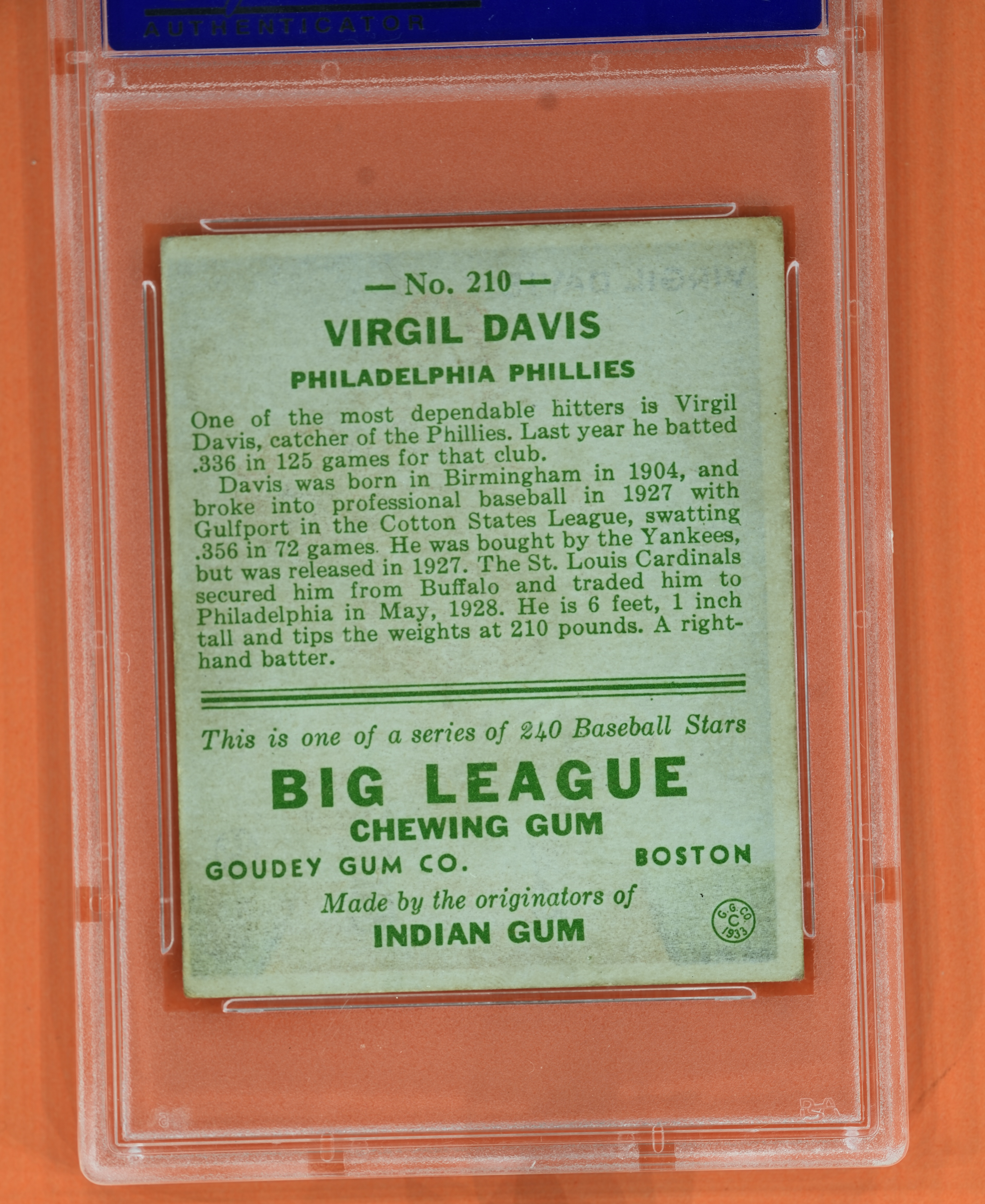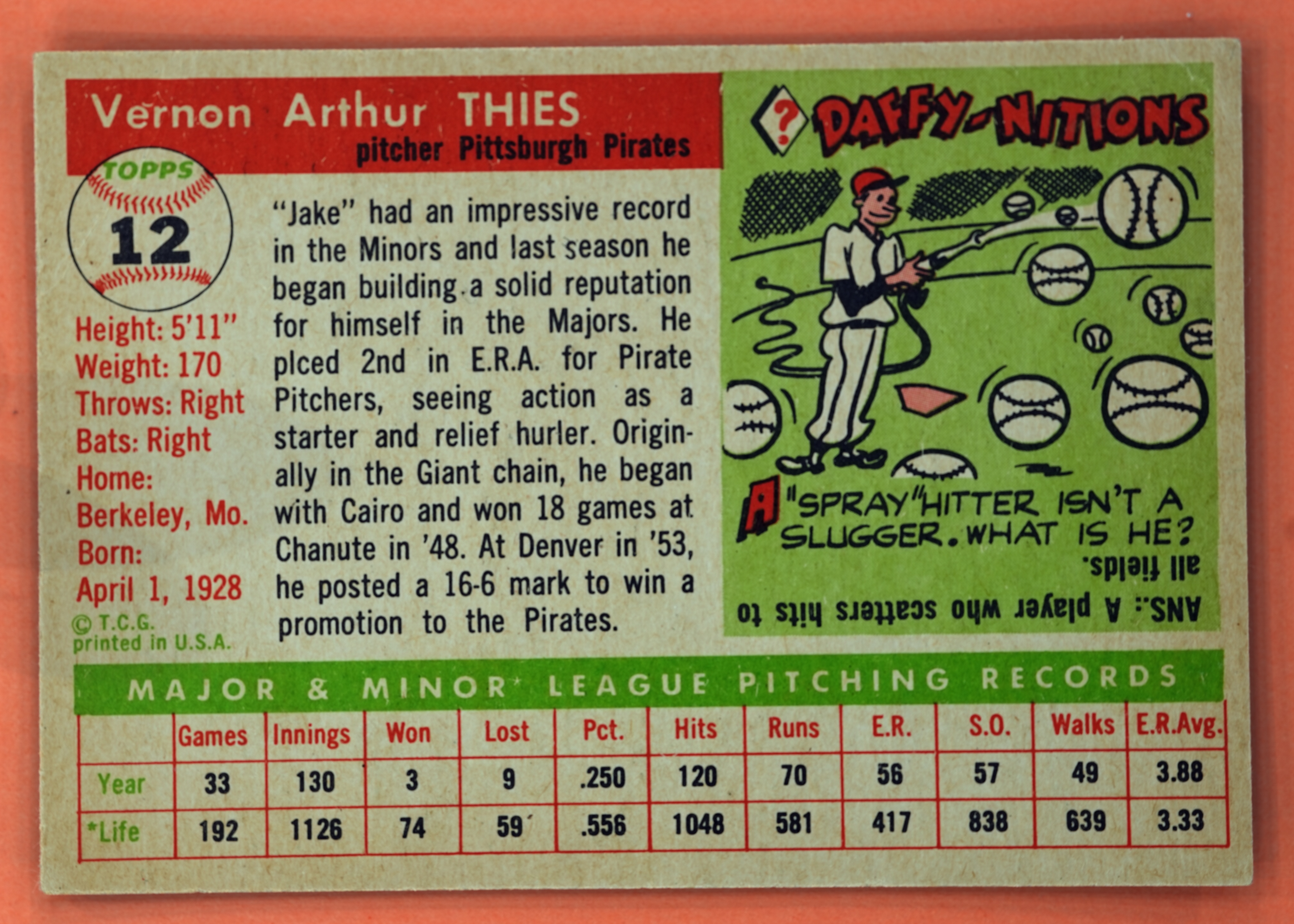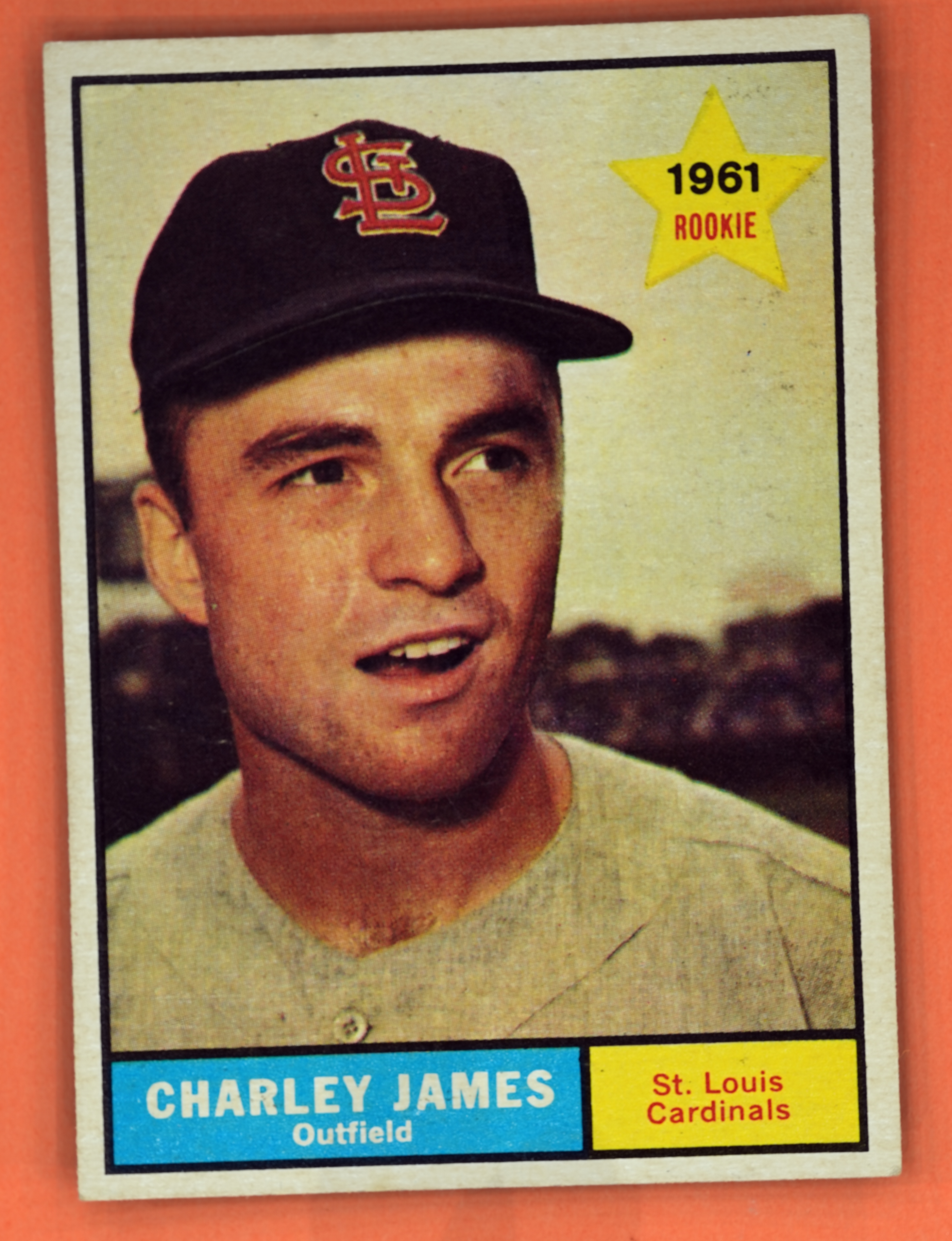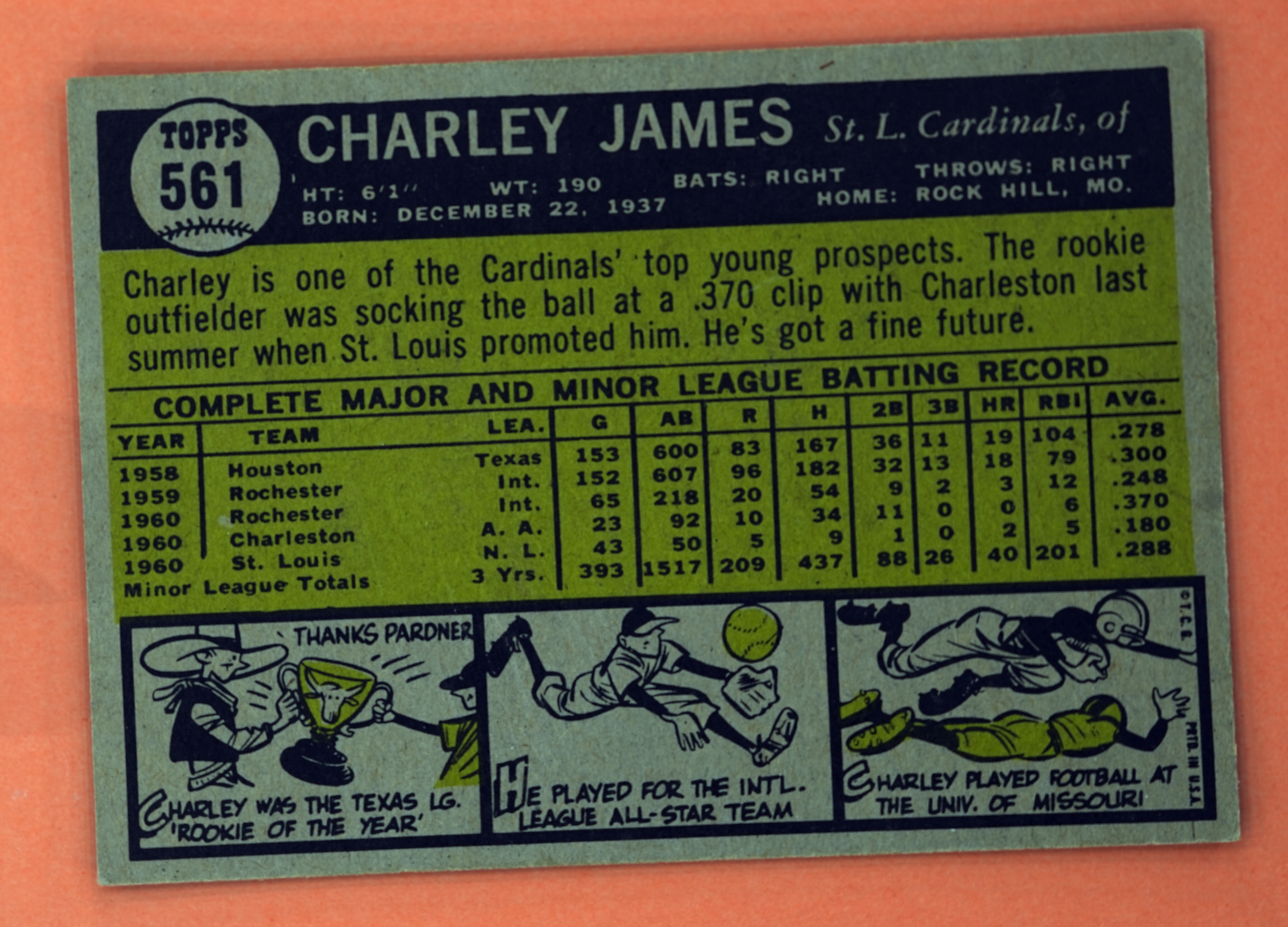dodecwebdemo
Dodec Labs Card Demo
Geting started
You can pan and zoom around the image with your mouse or trackpad.
Click the lightbulb 💡 on the bottom right corner to turn on lighting mode.
Lighting Mode allows you to inspect the chromatic properties of the card. Try dragging the light source around and see what you can find on the card. You can zoom in and out while the lightbulb is click. If you want to go back to panning around the image click the lightbulb icon again.
Select the layer stack in the bottom right corner. On the left a menu appears showing you the various visualization options. Selecting diffuse mode allows you to inspect the various bumps, pits, and textures.
Lastly try out specular mode. You can use this to inspect the glossiness and finish of the card.
Viewing Modes: What are all these modes?
Viewing on iPhone?
There is a bug in the viewer that requires you to go to your home screen then reopen the web browser to make the controls appear when you first open the page.